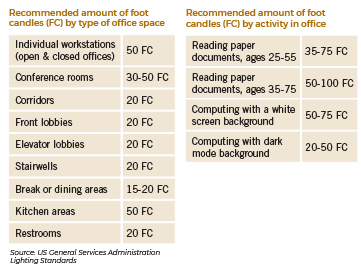As workers continue to return to the office and leave the comforts of their home environment, they bring with them new expectations of what comfortable working should be. The lighting in the workplace is something most office dwellers assume is static and unchangeable. And if employers consider lighting at all, they may assume that if employees don’t complain, their existing lighting is doing its job.
Subpar lighting in the workplace can subject employees to visual discomfort, headaches, decreased productivity, increased risk of accidents, and more. A lighting survey (also known as a lighting audit) can root out problems like insufficient illumination, excessively bright light, flickering, improper contrast, and glare- all of which contribute to these problems mentioned above. Curious to see how the light in your work environment measures up? Use the five-step plan below to audit your lighting and find opportunities to set up your spaces for more comfort and productivity.
FIRST, RECOGNIZE LIGHTING REQUIREMENTS ARE UNIQUE
When considering the illumination needs for an entire building, they shouldn’t be addressed uniformly. Not all areas will be home to the same kinds of activities nor require the same amount of light. Use the chart below as a starting point when evaluating illumination recommendations for the various spaces found around the office.
SECOND, CONSIDER THE TASKS PERFORMED IN EACH AREA
Depending on the activity, the general guidelines below may not be appropriate for all tasks performed in each space. Consider the two operations that occur most often at a workstation: computing and reading paper-based documents. Each of these tasks requires vastly different amounts of light. The human eye demands more light to read printed material (especially as it ages), but that extra light is prone to create glare and screen reflections on nearby computer displays. But if lights are set low for efficient computing, that amount of light won’t provide enough contrast to the eye for comfortable reading. It is for this reason that we are so passionate about task lighting being included in the overall lighting plan!
THIRD, MEASURE
Now is the time to find out how much light is in your spaces currently. The most accurate way to do this is with the help of a sensitive light meter (like the kind photographers use). Light meters are widely available and come in many different price points—so focus on finding one that is reliably accurate and fast. You may need a specialized LED light meter if the building uses LED lighting to get the most accurate measurements. Follow the tips below for obtaining the most accurate measurements:
- Be sure to block any daylight in the room with curtains, blinds, or shades
- Place the light meter on the surface you want to measure (such as the desktop), which will provide an accurate representation of the light intensity reflected towards the eyes
- Wait for the reading on the meter to stabilize before recording a measurement.
- Also, make sure to not position yourself between the sensor and available light sources, which can yield a false measurement
NEXT, MAKE ADJUSTMENTS WHERE NECESSARY
Now that you know the recommended levels for each space and the current lighting levels that exist, it’s time to make adjustments if there are any discrepancies. In addition, consider the following best practices when modifying your lighting plan. Have a copy of this list handy as you audit each work area, noting where any changes can be made. Many of the modifications won’t cost you a penny and are quick to implement.
- Position desks between rows of any ceiling-mounted lighting fixtures and perpendicular to any windows where possible
- Add supplemental task lighting to illuminate writing and reading tasks while balancing any brightness around monitors
- Ensure computer monitors are not positioned directly in front of or behind windows or other bright light sources. The natural light coming from windows can create uncomfortably high contrast, glare, or reflections.
- Adjustable window coverings such as blinds or shades can help keep direct beams of light from negatively impacting workers as the sun changes position during the day.
- Incorporate light, matte colors, and finishes on walls and ceilings to better reflect indirect lighting and reduce dark shadows, and contrast
FINALLY, DON’T NEGLECT OUR #1 TIP
The easiest way to discover troublesome lighting issues impacting your team is to ask! Your employees know their individual spaces best, so chat with them individually to ask if they experience any visual strain or headaches throughout the day. A lighting survey is an excellent way to uncover and prioritize any lighting problem areas in your workplace. Any time devoted to improving the lighting for better health, comfort, and productivity of your workforce is time well spent. /