Finding and eliminating glare not only decreases the risk of long-term vision damage but doing so can also improve the employee experience and even increase productivity. If you find yourself routinely experiencing headaches and/or sore or tired eyes at the end of the day, or find yourself squinting to see clearly— glare may be the culprit. Ready to learn more? We’ve got three quick and easy ways to check if glare is a problem in your workspace.
How to perform a basic glare check:
When seated or standing in your normal working position, look for an object in the distance that is about eye level. Using a book or file folder, block the light path from any overhead or peripheral light fixtures. If the distant object is noticeably easier to see, the nearby light sources are likely producing glare.
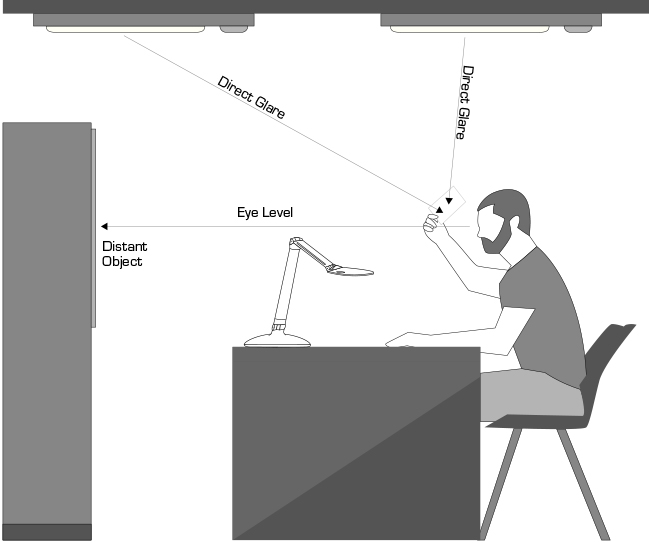
How to test for surface glare:
Place a small mirror face up on your work surface. If you can see the overhead light reflected in the mirror while seated in your typical working position, an overhead light fixture may be creating troublesome surface glare. A simple adjustment to the location of your desk will take care of that. We recommend positioning desks between rows of overhead lighting to avoid this type of glare.
How to identify reflected glare:
You can easily check for reflected glare by viewing a printed document or your display monitor from your typical working posture. Again, block the light falling on it from the front or above holding up the book or file folder. If details are now easier to see, the reflections caused by the light may be a problem.
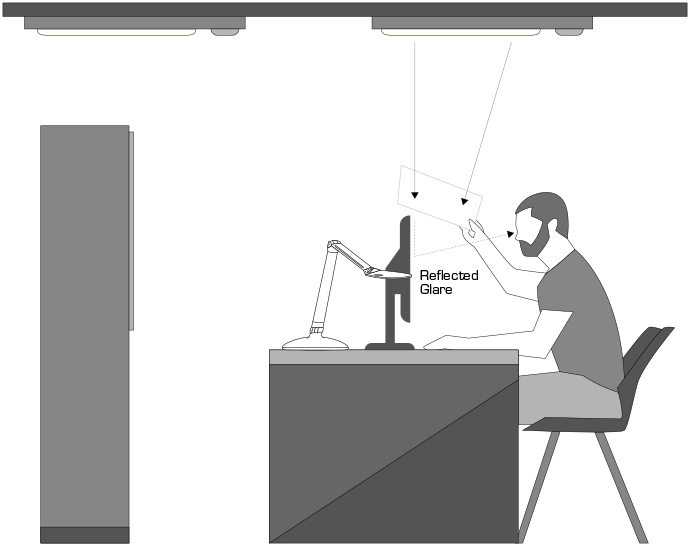
Yes, I have a glaring problem- now what?
If you have discovered that glare is an issue, solutions to fix the problem are fortunately quite easy to implement. A simple adjustment to the placement of your desk or the addition of a task light can solve a majority of the cases. We dive into more detail in this blog post. If you are ready to discover the difference the addition of a task light can make, visit our website several great options that can help combat glare issues.