CMS Training Videos
Logging into CMS and Managing Users
Logging into your CMS, changing or resetting passwords, and adding new users.
https://lightcorp.com/wp-admin/
Media Library Overview
Adding images and documents, alt tags and bulk deleting files.
Navigating Pages in Your CMS
Navigating and editing in Elementor two different ways
Editing Existing Content
How to edit images, text and other widget content.
Adding Links
How to add text links to a page, file, telephone number or email address.
Adding a Job in the Career Section
How to duplicate a job posting so the formatting is the exact same. Then, how to duplicate and create a new job page to link to on the About page career section.
Forms
How to edit and add forms as well as editing confirmations and notifications.
Header - Main Navigation
How to edit the header and sub menus.
Footer
How to edit the footer, background color and branded pattern image overlay.
Homepage Hero Section
How to edit the hero section for desktop, tablet and mobile devices:
Mobile: 450px by 500px
Tablet: 768px by 500px
Desktop: 1600px by 500px
How to Embed Videos
Creating your own video page and embedding video links rather than uploading video files.
How to Hide the Header and Footer on a page
Hiding the header and footer for pages such as a recall page.
Limited Warranty & GSA - PDFs
Editing these two global PDFs.
Downloads - Page
Editing the PDFs in the manual sections on this page, plus how the programmatic sections are related to the downloads on product pages.
Blog, News, Event - Posts
Editing these post types. Blog header images are 1024 x 576.
Find a Rep - Page
Editing the rep information in the pop-ups for each state.
Products & Categories - Overview
An overview of how the products & category pages are related. Editing categories for a product. Product featured images are 1500 x 1000.
Nik Power Unit - Product Page
Because Nik has the configurator, this product page is set up in two places in the CMS.
Products - Hero
Editing the carousel (hero) images, Buy Now & RFQ button links. Product hero images are 1500 x 1000.
Products - Why You'll Love It
Editing the features & benefits text in this section.
Products - Finishes
Selecting the finish color swatches for a product, making multiple rows of finish options, and LightCorp vs. Most Modest colors.
Products - Key Specifications
Editing the two columns of text in the specs table. Adding in code to make multiple rows of text in a single data field:
<b>…</b> surrounding bold text
<br /> for a line break
<br /> <br /> for a full paragraph return
Products - Downloads
Editing the PDFs for a product’s downloads. Plus, how the labels for the main 4 download types are important to connect them to the main Downloads Library.
Products - Image Gallery
Editing the product image gallery. Image sizes:
3000 x 3000 square images
3000 x 2000 horizontal rectangle images
3000 x 4500 vertical rectangle images
Products - Behind the Design
Editing the label (subhead), text description, and video or image for this product section. Note: videos embedded on the site must be uploaded to LightCorp’s YouTube channel before adding to a page.
Products - You May Also Like
Editing the related products section.
Products - RFQ button
Adding a new product to the RFQ form as a choice and getting the RFQ button on a product page to pre-select on the RFQ form. Note: in order to get the product to pre-select on the RFQ form, the product name must be input exactly the same way on the RFQ form.